Manage your trade order
You can submit your trade order information using the trade order management APIs on WorldFirst in the following business scenarios:
B2B Scenario
Associate your trade orders with the fund orders to prove the validity of the collected money in your WF balance and accumulate payout quota using the following APIs:
B2C Scenario
Attach your trade order to the fund orders to accumulate exchange settlement quota using the following APIs:
B2B scenario
Workflow
The following graphic shows the general workflow for associating your trade orders with fund orders under the B2B scenario.
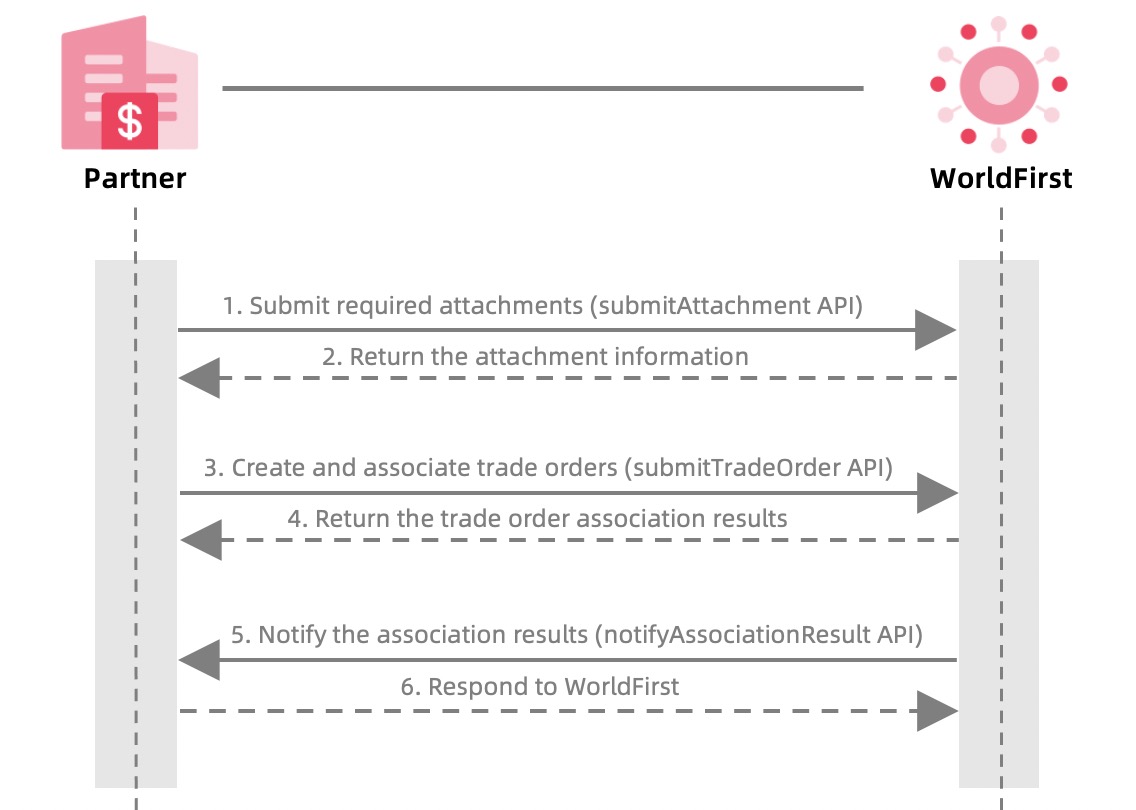
Figure 1. Workflow to associate trade orders to fund orders under the B2B scenario
Procedure
Step 1: Submit required attachments
Call the submitAttachment API to submit attachments that are large or in a format that cannot be parsed (e.g. PDF files).
Step 2: Submit the trade orders and inquire association results
1. Call the submitTradeOrder API to submit the trade orders and associate them with the fund orders.
2. After submitting all the required materials, WorldFirst will send you the association results via the notifyAssociationResult API.
3. After receiving the results, you need to acknowledge the notification by sending a response message to WorldFirst.
B2C scenario
Workflow
The following graphic shows the general workflow for attaching your trade orders to fund orders under the B2C scenario.
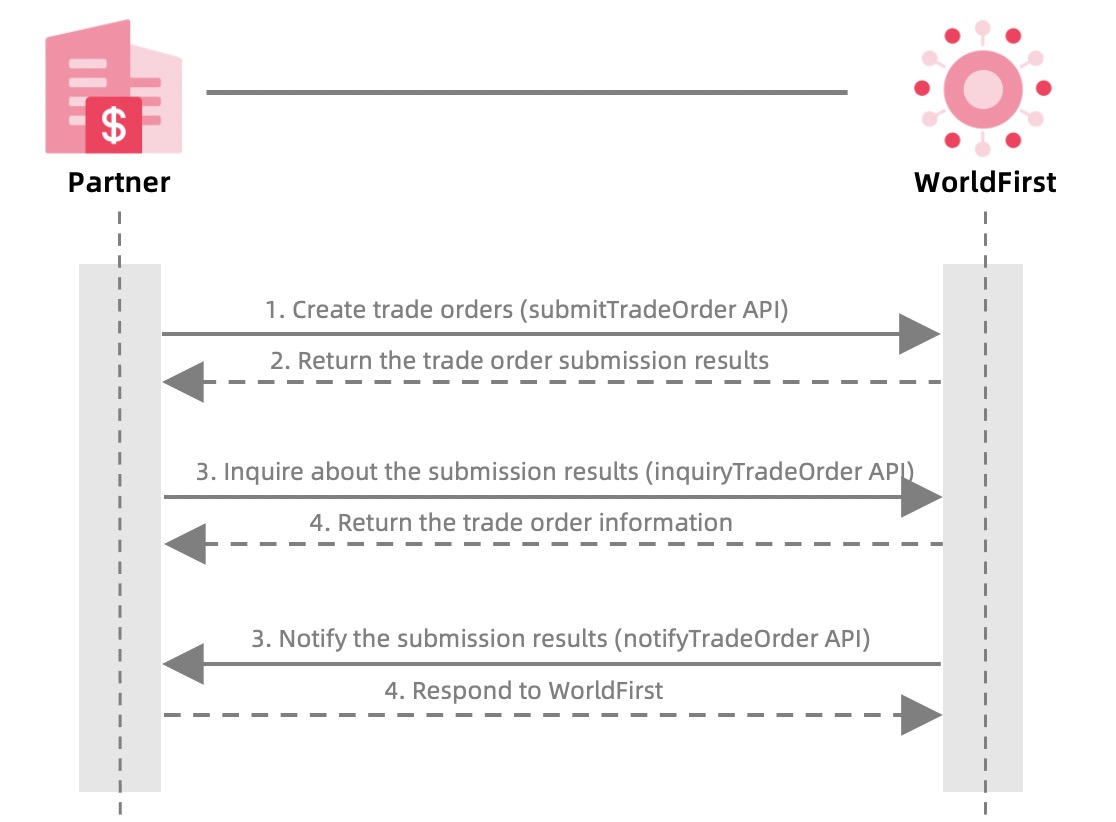
Figure 2. Workflow to attach trade orders to fund orders under the B2C scenario
Procedure
Step 1: Submit your trade orders
Call the submitTradeOrder API to submit the trade orders.
Step 2: Check the submission results
1. Call the inquiryTradeOrder API to check whether the submission of trade orders is successful.
2. After trade orders are submitted, WorldFirst will send you the trade order submission results via the notifyTradeOrder API.
3. After receiving the results, you need to acknowledge the notification by sending a response message to WorldFirst.
